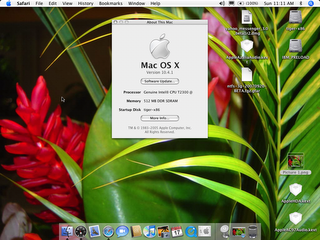So here I am writing what I did to get OSX86 on my laptop without wiping Windows XP and SuSE Linux and other data partition.
Secondly download Acronis Disk Director Suite. It’s not a free software you need to purchase it if you want to use it. From within this software I resized my C drive housing windows XP. It was a 20 GB partition having 10.8 GB free space. I resized it such that I got unallocated space of 7 GB at the starting and then my C drive reduced to 13 GB.
After that from within Acronis Disk Director Suite I formatted the unallocated space as partition type of “af”.
Now I booted my system from the hard drive and I got grub error 17. Lol. I lost my grub. What a stupid I am, I must have taken backup of my MBR but ok I will manage things somehow.
Now I booted my laptop via a Ubuntu 5.10 Live CD and from within the shell mounted the ntfs drive having my tiger-x86-flat.img file it was /dev/sda5.
mkdir /mnt/C
mount /dev/sda5 /mnt/C
cd /mnt/C
dd if=tiger-x86-flat.img of=/dev/sda1 bs=512 skip=63
mkdir /mnt/mm
mount /dev/sda6 /mnt/mm
Now I edit the menu.lst configuration file of grub so that I can boot OSX86.
cd /mnt/mm/boot/grub
vi menu.lst
Title Mac OSX86
rootnoverify (hd0,0)
makeactive
chainloader +1
I also edited my Windows XP and SuSE linux entry because the partition number have changed after adding the HFS partition at the beginning.
Title Windows XP
rootnoverify (hd0,1)
makeactive
chainloader +1
After that I saved the file and quit. Then I issued the command:
grub-install –root-directory='/mnt/mm' /dev/sda
This command installed my grub on the MBR.
I also needed to edit the BOOT.INI in the C: drive otherwise I will get hal.dll erro while booting windows XP. So I mounted the Windows XP partition and edited the BOOT.INI file like this.
mkdir /mnt/C
mount /dev/sda2 /mnt/C
cp /mnt/C/BOOT.INI /root
chmod a+w /root/BOOT.INI
vi /root/BOOT.INI
Edit the partition(1) to partition(2) on the two lines. Save and exit.
umount /mnt/C
chmod a-w /root/BOOT.INI
ntfscp /dev/sda2 /root/BOOT.INI /mnt/C/BOOT.INI
Now finally I rebooted my laptop from the hard drive and tested all my 3 Operating System. All 3 booted well.
So now I have 3 operating system on my hard drive that are tiger osx86, windows xp home and Suse Linux 10.1 and that too without loosing a single bit of data.
Now I am researching on OSX86 and will try to improve my graphics and sound in it. Internet and 1024×768 resoultion are working fine it right now and it’s really nice operating system.
Wish you all happy diwali and enjoy OSX86 (power of MAC on Intel).
Hardware:
Lenovo Laptop 3000N100 (07684KA)
512 DDR2 SDRAM (667 Mhz)
Intel Centrino Dual Core 1.66 Ghz
80 GB SATA Hard Drive
RealTek Ethernet
Intel Pro 10/100 Wireless
Intel 945GM Mobile Graphics
Intel High Definition Audio (SoundMAX)
Integrated Camera
DVD RAM
PCMCIA
Card Reader
4 USB
TV OUT
External Monitor Port
Firewire Device
15.4” inch Wide Screen
Finger Print Scanner
Bluetooth Enabled